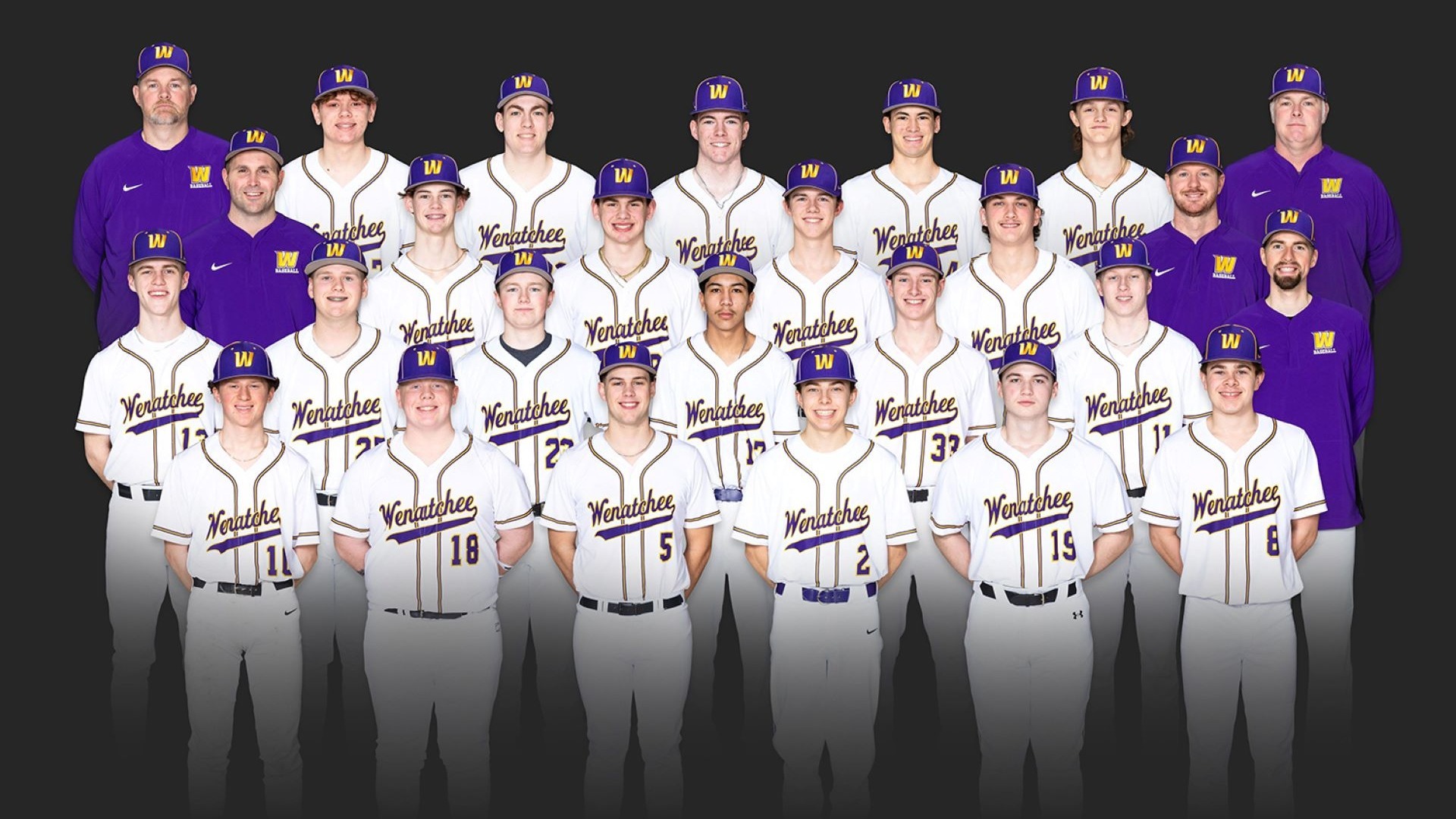
2024 WIAA Academic State Champions

Wenatchee Panthers - 2023/24 State Volleyball Champions

Moses Lake Mavericks - 2023 State Wrestling Champions
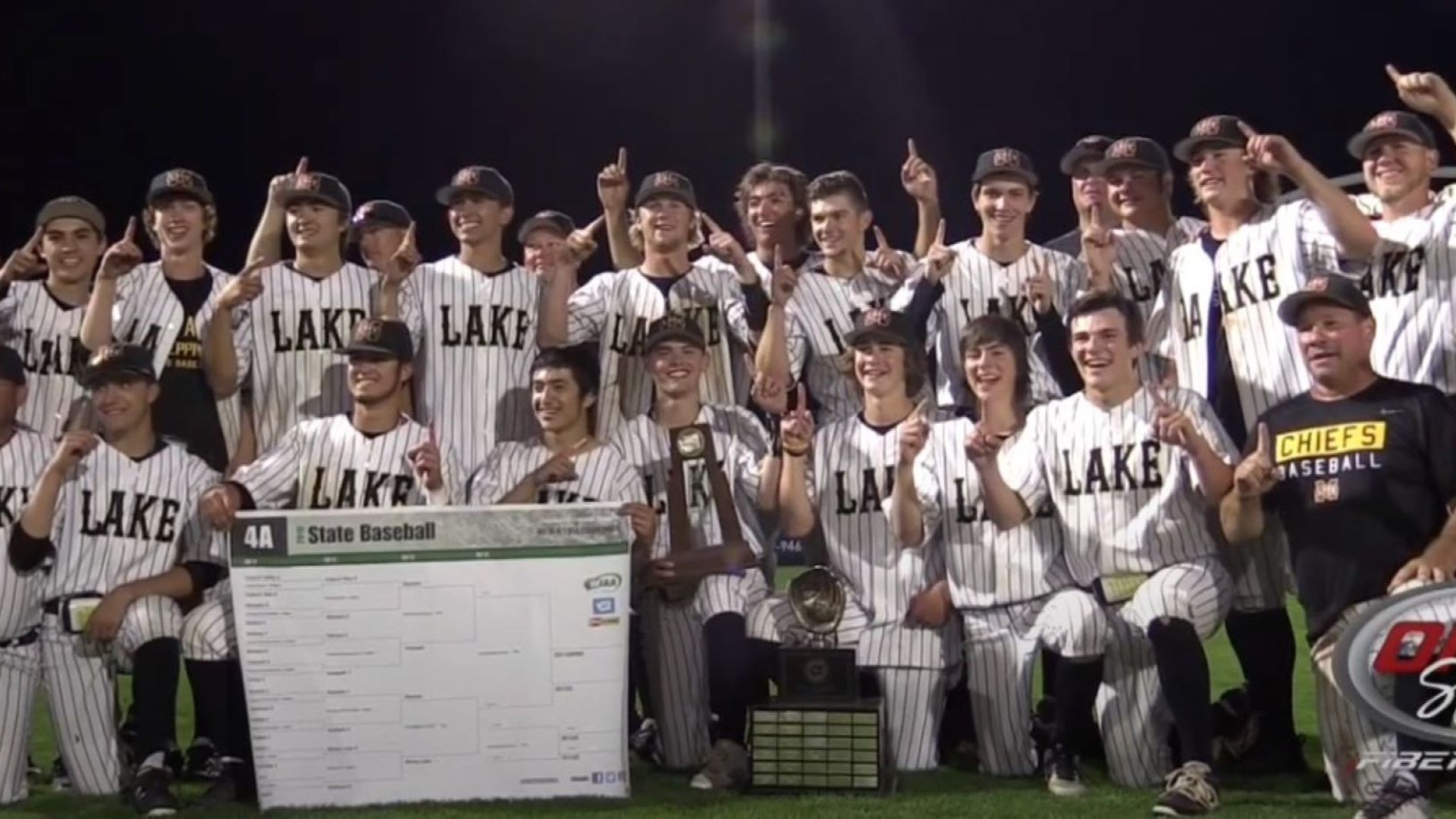
Moses Lake Mavericks - 2019 State Baseball Champions

Eastmont Wildcats - 2019 State Bowling Champions

Eastmont Wildcats - 2018 State Bowling Champions

West Valley Rams - 2018/19 State Volleyball Champions

Eastmont Wildcats - 2017 State Bowling Champions

Wenatchee Panthers - 2016 State Soccer Champions

Wenatchee Panther - 2016 State Bowling Champions
UPCOMING GAMES
Composite Schedule| a | b | c | d | e | f |
|---|---|---|---|---|---|
|
THU 2/12/2026 AT |

|
BOYS JV BASKETBALL
EISENHOWER AT EASTMONT HIGH SCHOOL |
4:00 PM |
||
|
THU 2/12/2026 AT |

|
GIRLS JV BASKETBALL
EISENHOWER AT EASTMONT HIGH SCHOOL |
4:00 PM |
||
|
THU 2/12/2026 VS |

|
GIRLS VARSITY BASKETBALL
EASTMONT VS EISENHOWER |
5:30 PM |
||
|
THU 2/12/2026 VS |

|
BOYS VARSITY BASKETBALL
EASTMONT VS EISENHOWER |
5:30 PM |
||
|
THU 2/12/2026 AT |

|
BOYS C BASKETBALL
EISENHOWER AT EASTMONT HIGH SCHOOL |
5:30 PM |
||
|
THU 2/12/2026 AT |

|
BOYS C BASKETBALL
EISENHOWER AT EASTMONT HIGH SCHOOL-D TEAM |
5:30 PM |
||
|
THU 2/12/2026 AT |

|
GIRLS VARSITY BASKETBALL
EISENHOWER AT EASTMONT HIGH SCHOOL |
5:30 PM |
||
|
THU 2/12/2026 VS |

|
BOYS VARSITY BASKETBALL
EASTMONT VS EISENHOWER |
7:00 PM |
||
|
THU 2/12/2026 AT |

|
BOYS VARSITY BASKETBALL
EISENHOWER AT EASTMONT HIGH SCHOOL |
7:00 PM |
||
|
THU 2/12/2026 AT |

|
GIRLS C BASKETBALL
EISENHOWER AT EASTMONT HIGH SCHOOL - C TEAM |
7:00 PM |









